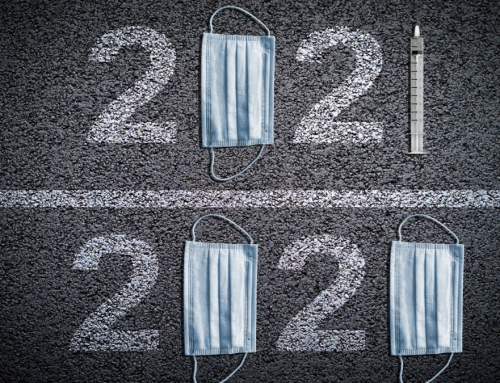Salesforce Lightning | Are you considering implementing SalesForce Lightning on your organizational infrastructure? We commend you on your decision. With the platform, you can lower the difficulty of various automated business proceedings.
Furthermore, this platform will also aid in developing new app modules through Salesforce.com.
But is it really the best option available out there for your purpose? To know the answer, we will need to have a proper know-how of its features first.
Let’s take a look at them!
1. Captivating User Interface
The brand new UI of Lightning is, in essence, much more robust and flexible than the Classic version. It proffers easier developmental procedures through both desktop and smartphones. In addition, UI also enables you to monitor and evaluate the overall performance of your team.
With it, you would not have to keep jotting down codes all day long to augment your overall productivity. Checking the progression of a particular assignment and creating reports of the same is much simpler in SalesForce Lightning as well.
The object manager of Lightning Experience (GUI) is pretty straightforward and provides one-click access to validation rules, fields, page layouts, etc.
2. The Assistant
Do your records tend to have ever-changing parameters? Then, you are probably going to love The Assistant, an advanced feature of the platform. Primarily, it proffers you with a well-recapitulated to-do list, which will keep changing alongside your requirements.
Additionally, it can also offer you some helpful insights and suggestions to progress your deals proficiently. The good news is that The Assistant keeps evolving through every update of Salesforce Lightning.
Currently, the items provided by The Assistant are –
- The number of leads that have been assigned for the day
- The opportunities without any activity (30 days)
- The openings with overdue projects
- The opportunities without any form of open activity
- Unsettled opportunities
3. Lighting Snap-Ins
Created through the sophisticated Lightning modules, Snap-Ins can facilitate your organization in synchronizing client support on your pages and applications instantly. Thus, making it easier for you to reach your clients and comprehend their needs.
While going through your website, the customer will see the widget almost immediately. Hence, if he/she has any queries regarding anything, they can tap on it to launch the chat section and converse with you.
4. Path
The Path is probably one of the oldest yet most relevant features of SalesForce Lightning. It allows the users of SalesForce to visualize their sales proceedings and help reps progress to particular deals quickly and efficiently.
If you wish to change the status of a project, you can do so by clicking on any of the chevrons. Moreover, you can update the fields of different stages as well. Lastly, you can also find some helpful tips floating here and there to help you with your assignment.
5. Lightning Connect
Do you want to integrate crucial information from an external source through Salesforce.com? Then, the Lightning Connect feature can ease up the procedure for you. With this integrating tool, you can access Oracle, SAP, and Microsoft altogether and incorporate them in real-time.
However, in Lightning Connect, the data source is offered by an explicit web server and protocol. Therefore, to use the feature, you will need to learn about the relationships to integrate peripheral foundations and the Chatter feature a bit more.
6. Lightning App Builder
As the name implies, the Lightning App Builder helps a user in developing innovative applications. Besides, with it, you can also reposition different lightning modules through three different segments. These are –
- Pre-made components from Salesforce.com
- Customized components
- Lightning Exchange-based components
This exclusive SalesForce Lightning feature also comes with a drag-and-drop module that can help ease the app creating procedure to some extent. There are several tools available here as well, which can be used for creating customized applications.
7. Activity Timeline
With the assistance of the activity timeline, you and your sales representatives can keep track of their ongoing deals. With it, you can make a quick follow-up of your tasks, meetings, emails, and calls as well. Thus, it becomes much easier for you to check your already-completed works and be notified about the remaining leads and opportunities.
However, while working alongside the activity timeline, you will need to keep a few crucial things in your mind. These are –
- The order of fields and display of the timeline can be customized as per the users’ requirements.
- The arrangement of the records and page layouts can affect the activity composes and its tabs.
- The Activity History and Open Activities will keep changing with the related listicles.
8. AppExchange
Are you encountering difficulties while using a specific tool on the SalesForce Lightning platform? Why don’t you replace it with it another similar app through AppExchange? That’s right. The AppExchange feature of Lightning currently houses over 157 well-integrated 3rd party tools.
Each of the apps available is pre-reviewed and, thus, will work sublimely on the platform. With the inclusion of these compatible components on your infrastructure, you can make your shift towards the Lightning interface seamlessly.
Before downloading an app from AppExchange, you should make sure to check if it has the “Lightning Ready” symbol or not. Otherwise, you may end up using an incompatible tool.
9. Kanban View
Kanban View, also known as Kanban View for Opportunities, offers a visual illustration of all of your deals in an organized manner. Here, you can administer and manage all of your opportunities through each and every phase meticulously.
While working on the Kanban View, you can find three different forms of alerts, which are – overdue assignments, no activity for 30 days, and no-open activities. There is also a yellow triangle available in this section that can be used for creating new events and tasks.
10. Steelbrick
The Steelbrick feature of SalesForce Lightning has been built entirely upon the coveted Lightning infrastructure. It comes with a CPQ section (Configure-Price-Quote), which can allow the sales cloud of your organization and complete the trading deals within a proper business structure.
In addition, you can also create contracts and proposals for your newly-launched brand without undergoing any hassle at all. Furthermore, Steelbrick permits you to accumulate signatures and rebate approvals without signing out from your CRM.
11. Lightning Voice
We are going to complete our list of the best SalesForce Lightning features with the Lightning Voice module. With it, you can stay connected with your clientele through voice calls or by sending voice notes.
The calls will be made from the Sales Cloud. Thus, there is no need to worry about security concerns at all. In addition to this, you can also log calls and take notes with Lightning Voice while receiving or making another phone call.
Conclusion
The world of modern business is extremely fast and swift in its approach. Thus, if you want to keep up with its pace, then you would require the help of an intuitive and seamless platform. In this regard, Lightning should be an ideal option for you. As promised, we have tried our best to walk you through the features of the platform. Make the right decision and amplify the productivity of your organization with this innovative tool. Good luck!